
Tools Bag
The Tools Bag will only appear in your Popit in Create Mode. It contains everything from connectors, logic, power-ups, hazards, and creature parts to music and sounds. Below is a brief description of each tool and its function.
To access your Tools Bag, open your Popit using the button and select the Tools Bag. It is an important menu that will only appear in Create Mode. Tools are just as important as Goodies, as they serve to animate and give life to your level; without tools the level will result only as an obstacle course.
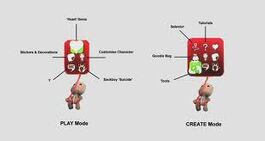
The pop-it while playing a level, and in Create mode.
To select Tools Bar menu press to open the Popit Menu, then move your cursor to the Tools Bag menu and press
for accessing to it. Such as the Goodies Bag , most of the Tools Bag content will have to be unlocked by playing Story Mode and completing Create Tutorials.
The correct combination of Tools will result in a truly living and challenging world.These tools give you extra power in changing and tweaking the environment at hand.
By Game:
Tools Bag Glitch
Occasionally, when you are player 2, you will get stuck on the first page of the tools bag (the one with corner editor, material changer, etc.) and cannot go to the next pages, no matter what. To fix it press all four trigger buttons at the same time(L1, L2, R1, R2) It will cause you to go to the last page, but after that it's fixed.