List of glitches is under construction.
Users are actively editing List of glitches. If you'd like to help, click "edit"!

List of glitches has been marked for a cleanup.
List of glitches is marked for a cleanup to be consistent with the wiki's quality standards.
Feel free to discuss in the comment section below.
This page lists the various glitches and errors that can occur while playing any of the LittleBigPlanet series games.
Glitches listed in Italics have been patched.
Glitches listed as (N/A) can be done on LBP1, 2, 3 and Vita.
Player stuck on top of Pod Glitch (LittleBigPlanet 3)
This glitch causes randomly in create mode, especially when gluing objects near your Sackperson, your character won't move anywhere, if your Sackperson tries to move in create mode, it will start spinning or twitching like crazy, and the next time you start up LBP3, you'll be stuck in mid-air in the tube part where your Sackperson spawns, and you can't access the Pod computer, making the game un-playable, and the only two ways to fix this glitch is either Delete your profile or Import a backup. Though sometimes falling in to a Velociporter may fix this.
Wear Toggle's Costume on Any Other Character (LittleBigPlanet 3)
This glitch causes you to wear Toggle's costumes and skins on any other character, with savable results. First you go to moon and get a Sackbot. Make it a Changeling, and make one form the character you want the costume on, and the other a Toggle. Which ever Toggle you choose, you get the opposite costume on the character of choosing. Capture your Sackbot as a custom character and become it. When you are Toggle, put on a custom costume of choosing, but at a catch: it must put a costume on both Little AND Big Toggle, such as Ballerina, Fluff McCain, Cheerleader, etc. and change back. You will have the costume, kind-of. You will be a glitched blob. Place on a tail if you are Sackboy, and your costume will be appropriate. Place and take of a costume piece from every costume piece section, aside from skins/materials. Then you will have the skin on, aside if your costume did not come with a skin. You will have the skin, but misplaced and with bad lighting.
Popit Items Disappearing (LittleBigPlanet 3)
This glitch happens randomly, it temporarily removes your Popit items, however it's not permanent as the only way to fix this glitch is turn off and on Advanced Create Mode.
Invisible Player in Pod Glitch (LittleBigPlanet 3)
It is only currently known to happen to Swoop, but going to Popit Puzzles, then exiting, and quickly going to, and play a community level, finish it, return to Pod, if player 2 is Swoop, Swoop may be invisible, and partly in the floor. if you carry someone as Swoop, the game will freeze.
Glob Little Toggle (LittleBigPlanet 3)
You can turn Little Toggle into a strange blob surrounded with a cube of the skin it is wearing. Place on Big Toggle: Dr. Maxim head, Dr. Maxim beard, Superhero Top, Superhero trousers, and Ballerina shoes. Place some stickers and decorations on Toggle, turn little, you will be blank. Place Ballerina eyes on. Save the glitch as a costume and turn back big. If successful, Big Toggle will not be able to turn back little, open it's popit, or shake his belly. Restart the game and now you have a costume of glitched Little Toggle that you can apply, and a Big Toggle that isn't limited. To undo, you can take off the Ballerina eyes, or reset your costume.
Ziggurat Spawn Killing (LittleBigPlanet 3)
When opening The Ziggurat from the map, the player is spawned and drops to their death repeatedly. When accessing the Ziggurat by finishing other levels, it is glitched and unplayable
Hover Mode in Play Mode (LittleBigPlanet 3)
Turn into a changeling Sackbot, then equip a Jetpack and press L1. You will be in LittleBigPlanet 2 Hover Mode, with the sound, and you can speed up by holding X. You can play a level with the glitch it here: https://lbp.me/v/qvgeqzh/trailer?p=1&l=12
Loading Screen of Death (LittleBigPlanet 3)
You must have more than one player for this glitch to happen. There are 2 ways to do this glitch. The first is to replay a level 4 or more times and exit it, there is a chance the game will diverge and all players will have a never-ending loading screen. The second way to do this glitch is to play an overheating level and there is a chance while exiting this glitch will happen. This can be fixed by closing the game and starting it again. This can be prevented by making sure your costumes and pod are not too complicated. This glitch is not very helpful, but can be a pretty funny prank.
Create in Pod (LittleBigPlanet 3)
Go to My Moon and create a level. Do not place anything in it, save and exit the level. Then, make the level a sublevel and back it up. Create an adventure, import the level into the adventure and play it, once you get into the level switch to create mode. You will be hovering above the pod, unhover, dephysicalize the pod and rephysicalize when it you're in so you don't fall through the floor. You now are in create mode in your pod! To get out of create mode, go to the adventure, edit the level, then exit the level. This glitch will only last for one playthrough before you having to redo the glitch even if you save the pod. However to redo the glitch, you only have to go into the adventure, play the level and switch to create mode, and you're automatically back to creating in pod!
Intangible material and objects (N/A)
Place a un-protected brain on any object or material, before jumping on the brain (causing the object to disappear). However, before it disappears, Pause using the Create Mode UI, and copy-paste the object/material anywhere in the level. The copied item should have no brain remnants left, and should should have no physics applied regarding Sackboy. Once un-paused, the original object should disappear - however the copied item will not.
This glitch was first discovered back in LittleBigPlanet, but an easier LittleBigPlanet 2 and LittleBigPlanet 3 glitch has been found, where you place a piece of logic containing any logic that has an active strength and a destroyer set to fall apart. At that split second before it disappears, pause and copy the object.The object will not be affected by bombs (if it previously was), and cannot be collided with in any way by any object,unless that object is another material. This glitch can apply to all objects that doesn't automatically destroy itself when it hits the ground, and can have logic attached to it.
Pod Intruder (LittleBigPlanet 2)
This is a rare glitch that happens during a multiplayer game. It is unknown how many players are needed, In this section there were two. When the server boots all players out of a multiplayer LittleBigPlanet 2 game, In a rare case the other player can see what looks like the host's Pod and you may see the host's Earth out of the Pod window, but the Pod Computer is not accessible. This is caused by the common server disconnections in LittleBigPlanet 2 and it failing to load your pod.
There is a similar glitch in LittleBigPlanet 3 that happens when the game diverges while in the host's pod. It stays for 3 minutes the most (10 seconds minimum) before redirecting you to your own pod. You can save the host's pod decorations during the glitch on rare occasions.
Deep Freeze (LittleBigPlanet, LittleBigPlanet 2)
'Deep Freeze' is the name given to when the player has placed too many 'complicated' objects within a small area.
The game freezes, and the only effective method fix it is to turn off your console.
No Story? (LittleBigPlanet)
When the player plays Story Mode for a long time (1+ hours) and returns to the Pod, they can no longer access the Pod Computer. This glitch can be fixed by exiting the game and re-entering it.
Sticky Entrance (LittleBigPlanet 2)
'Sticky Entrance' is the name given to the glitch when a guest account enters a level in create mode, and cannot access anything within the game (hover/unhover, use popit, trigger emotions, etc).
This can be fixed by exiting the level or switching the level into play mode.
No Sound Glitch (LittleBigPlanet 2)
This glitch occurs randomly when you position the movie camera or move logic in create mode, it removes all of the sound in the game, and the only way to fix it to quit the game and re-entering it.
Tools Bag Glitch (LittleBigPlanet, LittleBigPlanet 2)
This glitch occurs when 2 players are in Create Mode, and Player 2 attempts to open the tools bag. Sometimes, Player 2 will become stuck on the first page and cannot interact with the UI.
This can be fixed by having Player 2 turn off their controller and then turning it back on or by pressing L2 or by spamming all the buttons until you switch pages.
Glassy Vision (LittleBigPlanet 2 & LittleBigPlanet 3)
This is a common glitch that usually happens in a multiplayer game with usually 3 players. Randomly after playing a level the glass material will be overlayed on the Pod giving a glassy fish-eye lens effect through the whole pod, It is unknown if all the players in the multiplayer game see the effect, But what is known is that the host can not see the glitch.
Floating Sequencer Bar (LittleBigPlanet 2)
If a sequencer is in a play state during play mode, and Player 1 un-pauses then pauses the level before the bar gets to the end, then continues to make the striped rectangles of the sequencer smaller - the sequencers glowing bar will begin to float mid-air.
Layers Glitch (N/A)
In almost all LittleBigPlanet games, you can create a layer glitched object yourself. This glitch allows for materials to span across hundreds of layers - instead of the default three or sixteen. The player cannot access these layers, however can interact with the layers existing in the 3-layered play-space.
This glitch has been officially recognized by Media Molecule, but has not been removed from the game due to the potential for the community.
Dancing Sackboy (LittleBigPlanet 2)
Go to the moon and into an empty level. Put sticker material or hologram, make the block big, then put it anywhere. Set it on fire, then go to materials and get something that floats. Put a controlinator on it and put the thing just under the surface of the fire. Now, touch the fire once and go into the controlinator. You will be dancing in it.
Move through Boundaries (LittleBigPlanet 2 & LittleBigPlanet PS Vita)
First, go to the moon. Create a block of hologram (or stickerpanel, if you have the MovePack) and place it. Note: It must be a material that has no interactable surface, or use the dephysicalyze tool (LBP PSVITA only). Now place a controlinator on it. Put an advanced mover on the controlinator's circuitboard. Wire the Left stick up/down to the mover's up/down input, and the Left stick left/right to the mover's left/right input. Now, get in the controlinator and fly into the level's four bounderies. If you go far enough, you will appear in the blue space (If you want to see that, put a game camera on the sticker panel and zoom it out as much as possible). If you go even farther, your object will break, along with you inside it. Don't worry, you will respawn in the level like normal.
Weird Death Glitch (LittleBigPlanet)
First, go to the moon, add an object and electrify it. Go to hover mode and go above the electrified object. Hold the Hold to retry while falling to the electrified object. When sackboy hits it, sackboy will die very weirdly.
Plasma Sack (LittleBigPlanet 2)
First, go to the moon. Then, put a sackbot. Get the plasma danger tool and put it on the sackbot. Make the plasma any color. Go to the sackbot's tweak menu and go to the costume selector. Save the sackbot with the plasma. (Optional: You can put an outfit on it first.) Go to your costumes and the first costume will be the plasma costume. In your popit, it even has the plasma. Put it on and unfortunately, you won't have the plasma on you.
Invincible Sack (N/A)
Go to your moon, place an emitter in an empty level, set the emitter to emit an impact bomb (Make it really big), and let it drop. Now stand in the layer the bomb is emitting at. Depending on the settings of the emitter, you will not die. The bomb still blows up, but you're not dead. Try jumping and making it blow up with your head. You're still not dead. Note: Do this on metal or stone.
Naked Sackperson (LittleBigPlanet 2)
You must have three players for this. Go to the cut scene (or Introduction) where Larry Da Vinci saves you. When Larry Da Vinci frees you from the wooden claw, the third person will have the default costume.
See Through Head (LittleBigPlanet 2 & LittleBigPlanet 3)
To do this glitch in LBP2, open your Popit menu, go to Costumes, put on the Sofie hair, then get as close to your sackperson as possible, then go to stickers again, hover the popit over your body, press L1 to turn yourself, and you will be able to see through the head. To do this glitch in LBP3 you must have the Uncharted DLC, go into create mode, open your popit, put on the Nathan Drake Hair, cover it with two different color stickers. Then, spawn a sackbot, tweak it, swap between the player it copies rapidly and then unselect the sackbot and open the popit and select customize your character as fast as you can. You should now have a invisible head.
Popit Material (Different than Popit Metal) (LittleBigPlanet 3)
On LBP3, originally you were able to take out a decoration then someone can drop with their popit over it and pick it up and copy it, copying what holds your decoration. That was patched, but a bypass was found. The bypass is using an emitter and use emit by zone and put it where you are holding your decoration. Then when you press X, in the emit zone you will see a copy of the material, where a friend (Or second/third controller) can duplicate it by dragging popit over and pressing L3.
Multiple Skins (LittleBigPlanet 3)
To wear multiple skins on LBP3 (Moon Only) then you need to create a little logic tool. Take a piece of sticker panel, make it a little bit small then have it use a small player radius (About 15). Then connect it to a danger tweaker (Set to Fire) on the sticker panel. Then take two velicopters, one going into the sticker panel and one facing towards it a little bit close, (about five or six sackbots in between). Then simply run into the one wihtout fire and then it will teleport you to it, you will survive, run again (no stop) and when you die pause and unpause then undo. Now your skin will be normal sackboy, use the zombie torso, legs or some face stiches (Abes/Sally) or other pieces that will edit your skin. (The four I mentioned are the most noticable.)
Sticker Cutter Glitch (LittleBigPlanet 2)
On LBP2 you are able to take a material and put a sticker on it, start using slice in dice and cut through the sticker at least once then go outside of the lines of the sticker and cut, then have a friend (Online or local) use sticker cutter on it and then you can slice and dice the air, bringing it back to the material and then an edge will create a glitch material.
Stuck in The Darkness glitch (LittleBigPlanet)
Go to the level, once you reach the part when Don Lu's dog gets trapped in the pitfall, quickly grab on to him when the dog almost gets trapped in. You will see the collector grabbing onto the dog, without saying anything. Next get on the skull elevator and if you're doing this correctly,you will see the dog floating next to the skull. Get on the dog and get down by jumping off. The collector appears again but this time, he says his line. He, and yourself, will be trapped in the level, as the Skull elevators aren't moving. The only way to get out is to restart the level or get back into the pod. You can also get stuck in the darkness by taking off all of the fur from Don Lu's dog by using the sticker and decorations edit tool. Once you reach the second highest platform, try pulling the lever, but the platform will not move.
Crab Walk Glitch (N/A)
If you hold on to a grab-able floor and repeatedly click the left analog stick, your character will eventually look like he's ducking like a crab and as long as you hold onto R1 you will walk like a crab. Another way to do it is with 2 players. Have player 1 grab on to a grab-able material and then have player 2 delete it. You should now be walking like a crab.
Bomb Hop Glitch (N/A)
Get an emitter and set it to emit an impact bomb at a force 50 and every 0.1 second. Unpause it and drop any material on it, but instead of blowing up, the object will be propelled away. This sometimes can happen to sackboy, but it must be timed properly.
Non-killing spike Glitch (N/A)
First, take a spike and increase its size, then get a block of metal and increase its size also. Push the block of metal on to the big spike. Then delete the metal block and make the spike smaller again. Lastly, jump on it and you will not die if you did this correctly.
Sack Fish Glitch (LittleBigPlanet 2)
A rare glitch first found in LittleBigPlanet 2, causes any ordinary Sackperson to breathe forever underwater. Along with the glitch, the X button is completely disabled when under the surface of water. The causes of this glitch is completely unknown as well as the cure being unknown. It may also be possibly done by jumping onto the water and, while in mid-air, pause and resume to open the popit and suicide. But do not hold it forever in which you will fall in the water and survive. You can also do it on the Moon. Make a new level with water in it. Make something high enough that you can do the glitch. Now do it in play mode. (you can do it in create mode if you want). Now see if you breathe forever. Sometimes it works in a way where all you do is jump in (if you're the lucky one with the glitch) and it happens.
Cardboard Trimmed Polystyrene - Nickname: Polyboard (N/A)
Get the custom car and dissolve everything except the rear bumper. The material appears to look like Polystyrene but with the trim around the edges of most cardboard materials.
Lava Material (N/A)
First, take a Hanging Claw and dissolve all but the fire in the Hanging claw's mouth. Then, use the unleathalize tool on the fire. It will look like lava and glow, similar to the fire hazard on LBP PSP. You have to go to the Savannah level, "The Meerkat Kingdom" in LBP1 to have this glitch work. Note: you can also do this on LittleBigPlanet 2, but you need to have collected the object in LBP1. (The material's appearance seems to be the fire hazard without the burned ash on it.)
Update - Now using shardinator on it on LBP3 allows it to be color tweakable.
Cardboard Wood Material - Nickname: Woodboard (LittleBigPlanet, LittleBigPlanet 2, LittleBigPlanet 3)
First take Frida the Bride and dissolve all but her lower jaw. Take the sticker of the wood, then increase its size and drop a bomb on the wood and now you see it's cardboard, but by now you should know that the wood look is not a sticker.
Grabbable Cardboard - Nickname: SpongeBoard (N/A)
Get the big-belly meerkat and take the sticker off his head. It appears to be a sponge like material, being rounded and grabbable, but it has the texture of cardboard, But its non-editable
Spinning Sackboy (LittleBigPlanet)
First, take a block of dark matter and put it in front of your sackboy's chest. Then put a motor bolt on the dark matter and move your sackboy into the air and watch him spin.
Moving Gas Material (LittleBigPlanet PSP)
Make a block and then gas it. Put it in the air then go to the Popit Menu and pick a material in the material changer. Turn the gas into that material and it will still be gas, but it will look like the material that you made it look like but going down.
See-through Scoreboard (LittleBigPlanet, LittleBigPlanet 2,LittleBigPlanet PS Vita)
Put a Scoreboard in your level (create mode) choose the glass material and put it in front of the scoreboard. You can then see through it to the background of the level.
Removable Starting Checkpoint (N/A)
Upon entering a blank level, create a large, heavy object and simply crush the spawn checkpoint. This causes your level to be unplayable in play mode until you place another checkpoint.
Bottomless Scoreboard (N/A)
Make a Scoreboard. Make a large, heavy object. Crush the bottom platform. You now have a flat scoreboard.
Glowing Skeleton Costume Glitch (LittleBigPlanet, LittleBigPlanet 2)

To perform the glitch, you reset sackboy, then,you need to go to your My Moon, and tag one of your levels (or a blank one), and go into create mode. Hover above an electric trap on pause. Drop down, press play, undo, and redo. Do this over and over till you get the costume. Another way to do this glitch is to electrocute your sackboy then press left then right very fast and if you did it right you should have a very bright version of the Zombie Boy skin. To keep the costume, it must be saved in "My Costumes". The glitch most likely occurs because, when being electrocuted, Sackboy "auto-equips" the glowing skeleton costume because it looks like a skeleton. Picture of the glowing skeleton is to the right. Video tutorial
Invisible Dark Matter (N/A)
This is used a lot to make sure people don't go out of the boundaries of their level. The invisible dark matter is probably the most frequently used and popular "glitch". This is very simple to do. If you make Dark Matter the smallest possible, it will turn invisible. This can't be done with grid. It also works with rubber. It is unknown if this is a glitch or something MM purposely added. But judging by the way Dark Matter and rubber change shape when they're smaller, it's probably something MM can't fix. It's pretty beneficial for players, and even the most basic of players can do it.
Fire "Object" Glitch (N/A)
Spawn a candle light from the light section, place it, now select the fire bit of the candle, then press L3. This copies the "Flame" part, and you can place it on other object. This glitch is very easy, and is quite popular within online levels. It has very strange properties, in fact, it is the most unique item in LittleBigPlanet. It acts like a decoration, and yet it can only be moved by a popit cursor in create mode. If it is attached to dissolve, it dissolves with it; however, if it is attached to a bomb then the object itself is destroyed but the light is still there. Doing this to many flames makes a sun effect. This can be seen without the sun effect through black glass.
Secret Message Glitch (LittleBigPlanet)
If you take a block, put a sticker on it and then you use the fire tool to set it on fire, the sticker will no longer be visible. But if you put glass in front of it, you will be able to see the sticker again.
Invisible Sackboy (N/A)
In the Pod, grab the host, then, get the host to go on the computer. The other Sack person will be grabbing the air. This also happens if you grab someone in create mode and they go into Hover mode. Another way this can happen is in your Pod. If someone got plasmafied (another glitch) and when he plasmifies someone, the person will turn invisible. (Exept for his shadow) A way to get cured by the effect is to enter a level or restart your game.
Explosion Sticker (N/A)
This really isn't a glitch but more of an easter egg. Go to Create Mode, get out any material, and make it big enough so it won't be destroyed if blown up. Now get an Impact Explosive and place it high above the material so it would explode in Play Mode. Unpause or go to Play Mode and get out the Sticker Placement and Edit tool. Grab what seems to have been burned onto the material from the bomb. It's a sticker! Put it on your costume and save the costume to have the sticker whenever you want! Usually when you save a costume with the Burned Ash look it will not save with the ash, but now it does! Use this for good pupils or for a post-apocalyptic setting in your levels.
Never loading glitch (LittleBigPlanet PSP)
A common glitch that breaks your levels and makes you unable to edit or play your level and if you try to publish it, people will be unable to play it and they will have to quit the game.
Lock-up glitch (LittleBigPlanet PSP)
If you move an item or if something breaks, the game will lock up and it will make you lose your changes to your level or corrupt your save data. Level load lock up glitch: This happens sometimes when you save your level by change to play mode. It will lock up in the middle of the load and turn off your PSP. Once this happens, you will be unable to load or play your level as it will keep locking up. So then you will have to delete your level. This glitch also happens on the PSP where sometimes when you're on the moon, it will freeze and you can't do ANYTHING. The only way to fix it is to turn off your PlayStation. If you didn't save, you will lose all your changes and possibly corrupt your PSP's memory.
The First Person Trick (LittleBigPlanet Karting)
The first person trick is a camera trick which is used with the "Game Camera". Bring out the Game Camera. Set it on an object in the level. Add a spawn point. Now, carefully position the camera to the steering wheel of the kart. (You need to be using a certain kart for this to work. Other karts will not work), set the springiness to 0. Add a requirement (Track, or arena), and then test. Just be aware that your character's head can be seen, and you can sometimes see through your kart. (Depends on the position)
Tie Skipping Softlock (LittleBigPlanet)
If you die in Tie Skipping, the game might show the message if you lose all your lives, but with no text, and you can't choose any opinions, softlocking LBP.
Forever Spinning Swoop (LittleBigPlanet 3)
Play Cloud Caravan, if you avoid getting sucked in a tube Swoop might infinitely spin. This can stop by entering a pipe.
Popit Puzzle planet in Prologue Map (LittleBigPlanet 3)
For some reason, the Popit Puzzle planet might clip inside the Prologue map. The reason is unknown, but you can fix it just by returning to the pod.

The glitch.


