
Touch Cursor has been marked for a cleanup.
Touch Cursor is marked for a cleanup to be consistent with the wiki's quality standards.
Feel free to discuss in the comment section below.
Touch Cursor may need to require forms of imagery.
Please locate an image relevant to Touch Cursor if needed. You may upload new imagery if necessary.
The Touch Cursor is a type of microchip that can only be placed onto a Controlinator. When a player enters the Controlinator or controlled remotely and the player touches the screen, a cursor appears on screen, which is then controlled by the movement of the player's finger. The cursor can be tweaked to change size, rotation, colour and cursor image. This gadget is also known as the Movinator Cursor.
To access it in LittleBigPlanet PS Vita, open popit in create mode and select the tools bag, use L or R to get to the Gadgets page and select it from the Advance Logic section. Pressing square while hovering the popit cursor over the Touch Cursor to open the tweaker menu where you can change its activation settings, cursor settings, muilt-touch options, highlighting, Visual and audio settings.
You can learn how to use the Touch Cursor by viewing the tutorial available in the game.